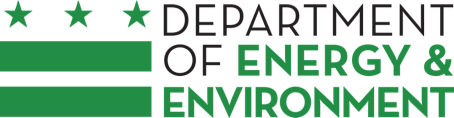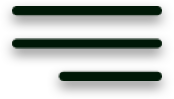In the District of Columbia, an Erosion and Sediment Control (ESC) plan is a required part of the permit process for building construction and redevelopment projects that disturb or move more than 50 square feet of land.
The purpose of an ESC plan is to minimize erosion caused by stormwater runoff and to prevent sediment pollution from entering the Potomac and Anacostia Rivers, their tributaries, and the District’s sewer system. The ESC plan shows the site's existing topography, indicates how it will be altered, identifies the control measures that will be installed, and describes how and when these controls will be implemented and maintained. See DOEE’s ESC Manual for more details and specifications.
Land-disturbing activity includes stripping, grading, grubbing, trenching, excavating, transporting, and filling of land, as well as the use of adjacent land for the movement and storage of construction vehicles and materials. Land-disturbing activity does not include repaving or remilling which does not expose the underlying soil (Title 21 DCMR § 599, 2020). See the full regulation.
How to Submit an ESC Plan to DOEE
You must use the Surface and Groundwater System (SGS) to submit your ESC project information to DOEE for review, and you must also submit information in ProjectDox for the Department of Buildings (DOB) to review.
Follow these steps for a minor ESC project that disturbs less than 5,000 square feet of land, and does not require stormwater management or Green Area Ratio (GAR) review.
- Complete the Department of Buildings (DOB) Permit application. You must have a DOB permit application number and project submitted in ProjectDox for the project to be assigned.
- Upload the complete ESC set as a single PDF file to the Supporting Documents folder of ProjectDox to act as a placeholder. Do not upload individual ESC sheets to the Drawings folder.
- Log in to the SGS.
- See instructions to create an account and submit your plan in the SGS.
- Enter the address, project area, owner, architect/engineer/land surveyor information, and DOB permit number. Upload ESC plan sets as a single PDF. Click the Submit button on the project page to have your plan assigned to a DOEE reviewer.
- DOEE reviewer will determine if the project meets DOEE’s requirements and will provide comments and approvals through SGS.
- If you need to submit revisions, the DOEE reviewer will return the plan, and the SGS will send an email notification to the applicant, agent, and engineer/architect/surveyor.
- The applicant will respond to DOEE’s comments by uploading a clean, revised ESC plan and a comment response letter in the SGS to address. The next review cycle begins after you click the Submit button on the project page.
- Repeat steps 5-6 until no additional revisions are required. Then upload the final plan set to the SGS.
- When the DOEE reviewer approves the plan, they will also issue fees that you may pay online through the SGS or in person at the Office of Tax and Revenue Cashier’s Office. Learn more about DOEE plan review fees and payment options.
- After you have paid the fees, you will be able to download the approved, stamped ESC plan from the SGS, and DOEE will clear its review in ProjectDox.
ESC Plan Walkthrough Review Process
Effective June 1, 2016, if your ESC project is eligible for a Department of Buildings walkthrough review, you must also submit it in the SGS to initiate DOEE’s part of the walkthrough review process. Please note that plans that involve stormwater management or GAR are not eligible for walkthrough review.
- Follow the steps for DOB’s Digital Walk-Through Process.
- Log in to SGS.
- See instructions to create an account and submit your plan in the SGS
- Enter the site, project, owner, and engineer information, and upload ESC plans to DOEE’s SGS.
- After you have submitted a complete ESC plan application in SGS, it will be assigned to a DOEE reviewer who will approve it the same day.
- When the DOEE reviewer approves the plan, they will also issue fees that you may pay online through the SGS or in person at the Office of Tax and Revenue Cashier’s Office. Learn more about DOEE plan review fees and payment options.
- After you have paid the fees, you will be able to download the approved, stamped ESC plan from the SGS, and DOEE will clear its review in ProjectDox.
- Inspection Requirements for ESC Projects
Once you have an approved ESC plan and an approved DOB permit, you must complete a DOEE pre-construction inspection before starting any land-disturbing activity. You must also complete a final construction inspection before you remove any ESC control measures from the project site. Learn more about Construction Site Inspections.
Signage Requirements for ESC Projects
Before you begin work on your ESC plan, you must post a District-approved sign at the project site to notify the public to contact DOEE if there is erosion or other pollution at the site. Download the signage template from the attachments section included below.
This signage is required by 21 DCMR, Chapter 5 to help protect the District’s natural resources. You must post a prominent sign that:
- Is placed at each entrance to the site or as directed by DOEE;
- Is in plain view of and is readable by the public at a distance of twelve feet (12 ft);
- Provides the contact information DOEE specifies, including phone number and email address; and
- Mentions the 311 mobile app to report complaints.