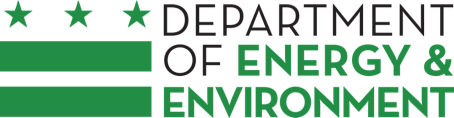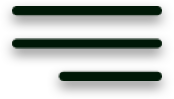ENERGY STAR Portfolio Manager User Support Resources:
- Portfolio Manager Website
- To Create a Portfolio Manager Account: To create an account and get started with Portfolio Manager, visit www.energystar.gov/benchmark and click on the "Register" link on the right under the login prompt. Here you will also find the Benchmarking Starter Kit, which includes a Data Collection Worksheet, a Quick Reference Guide, and animated training on how to use Portfolio Manager.
- Training and Web Resources for Portfolio Manager - You may register for live or recorded, no-cost ENERGY STAR webinars covering a variety of topics including Benchmarking in Portfolio Manager and the Portfolio Manager Starter Kit.
- ENERGY STAR Buildings Resources: To find out more about ENERGY STAR resources for buildings please visit: www.energystar.gov/buildings.
Contact TTY:
711