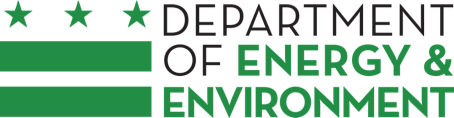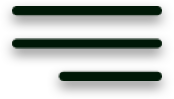<< Back to Stormwater Management main page
Online Self-Inspection and Self-Reporting (SISR) makes it easy for property owners and managers to report, track, share, and store inspection and maintenance records for stormwater best management practices (BMPs).
Property owners with a DOEE-approved stormwater management plan (SWMP) are required to periodically inspect and maintain their stormwater BMPs to keep them in good working order. They must also provide current maintenance documentation to DOEE upon request.
Program benefits
- View all SWMPs and stormwater BMPs associated with your property.
- Maintain accurate records to comply with District of Columbia stormwater regulations.
- Manage and store information for multiple properties in one place.
- Grant access to property managers and maintenance professionals to complete forms.
- Renew credit certification for the Stormwater Retention Credit (SRC) trading program.
Report Self-Inspection or Maintenance Service Information Online
-
Visit the Surface and Groundwater System (SGS) to create an account.
-
After logging in, click the Erosion, Stormwater, Green Area Ratio & Floodplain button.
-
Scroll down and click the Self-Inspection and Self-Reporting (SISR) button.
-
To submit a new SISR, click the New Self-inpsection button.
-
Enter the plan number that you inspected and click the Search button.(Some owners have multiple properties, each with a different plan number.)
-
Click the Create self inspection button.
-
Complete the form and click Save.
-
Click the Inspect this BMP button to complete a separate checklist for each type of stormwater BMP.
-
Sign the forms electronically and click Submit.
As part of the SISR submission you will need to upload:
1. Required photos:
-
Facility location in relation to a building or street sign
-
Downspouts, trench drains, catch basins, or sump pits connected to the stormwater BMP
-
Observation wells with caps on and off (for rain gardens, infiltration, and sand filters)
-
Drain boxes (for green roofs)
2. Additional supporting documents if a contractor performed the maintenance:
-
Work service reports
-
Waste manifest disposal tickets




DOEE Review
DOEE staff will review SISR submissions in the order received.
Need help with SISR? Contact: [email protected].
Contact TTY:
711