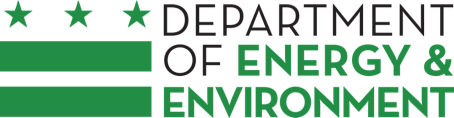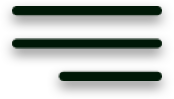DOEE charges the fee rates specified in the DC Municipal Regulations and DC Register for review of the following types of plans and permits.
DOEE adjusts most of these fee rates each year on August 1, based on the percent change in the Bureau of Labor Statistics’ Consumer Price Index for All Urban Consumers (CPI-U) between June of the previous year and June of the current year. Currently, Floodplain Management review fees are not adjusted on a specific schedule.
- Erosion and Sediment Control / Green Area Ratio / Stormwater Management Plans
DC Municipal Regulations: Title 21, Chapter 5, Section 501
Download current fee rates, updated annually for inflation.
- Floodplain Management Plans
DC Municipal Regulations: Title 20, Chapter 31, Section 3113
Download current fee rates.
- Well and Soil Borings Permits
DC Municipal Regulations: Title 21, Chapter 18, Section 1805
Download current fee rates, updated annually for inflation.
- Wetland and Stream Permits / Water Quality Certifications
DC Municipal Regulations: Title 21, Chapter 26, Section 2604
Download current fee rates, updated annually for inflation.
Contact TTY:
711